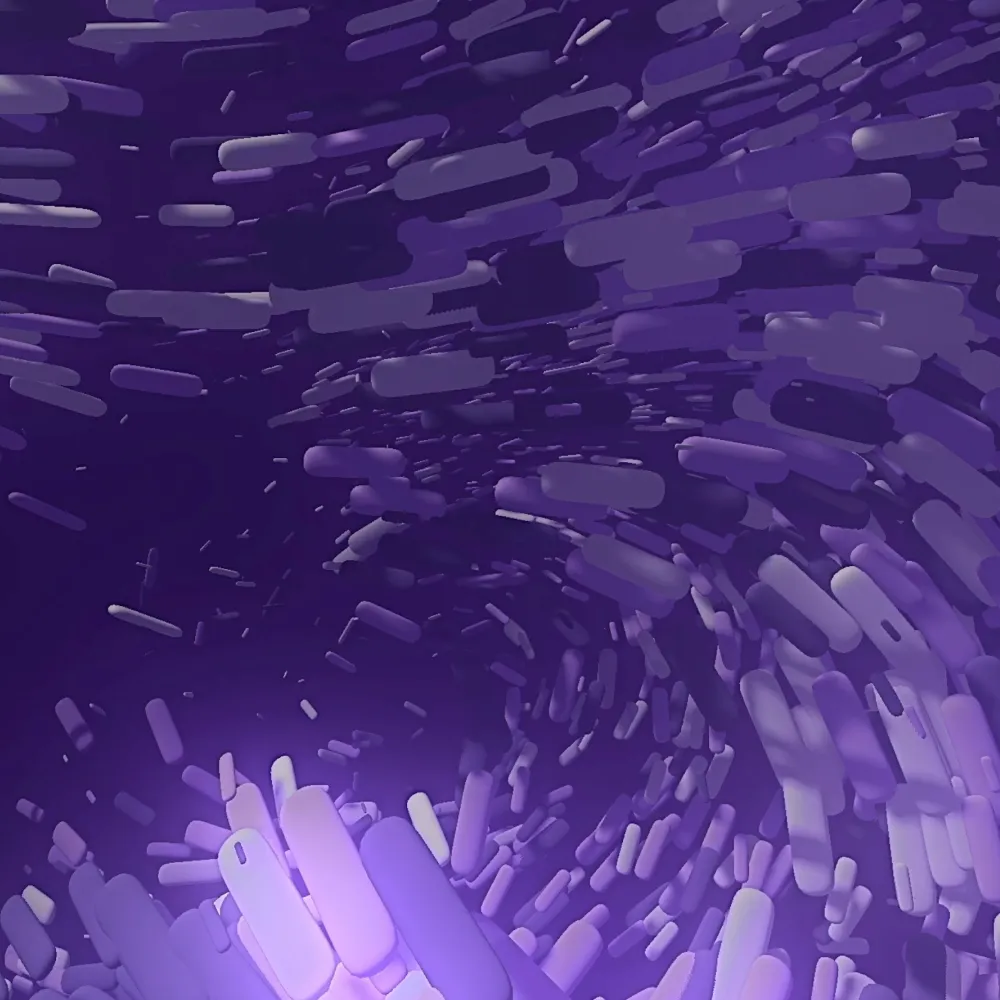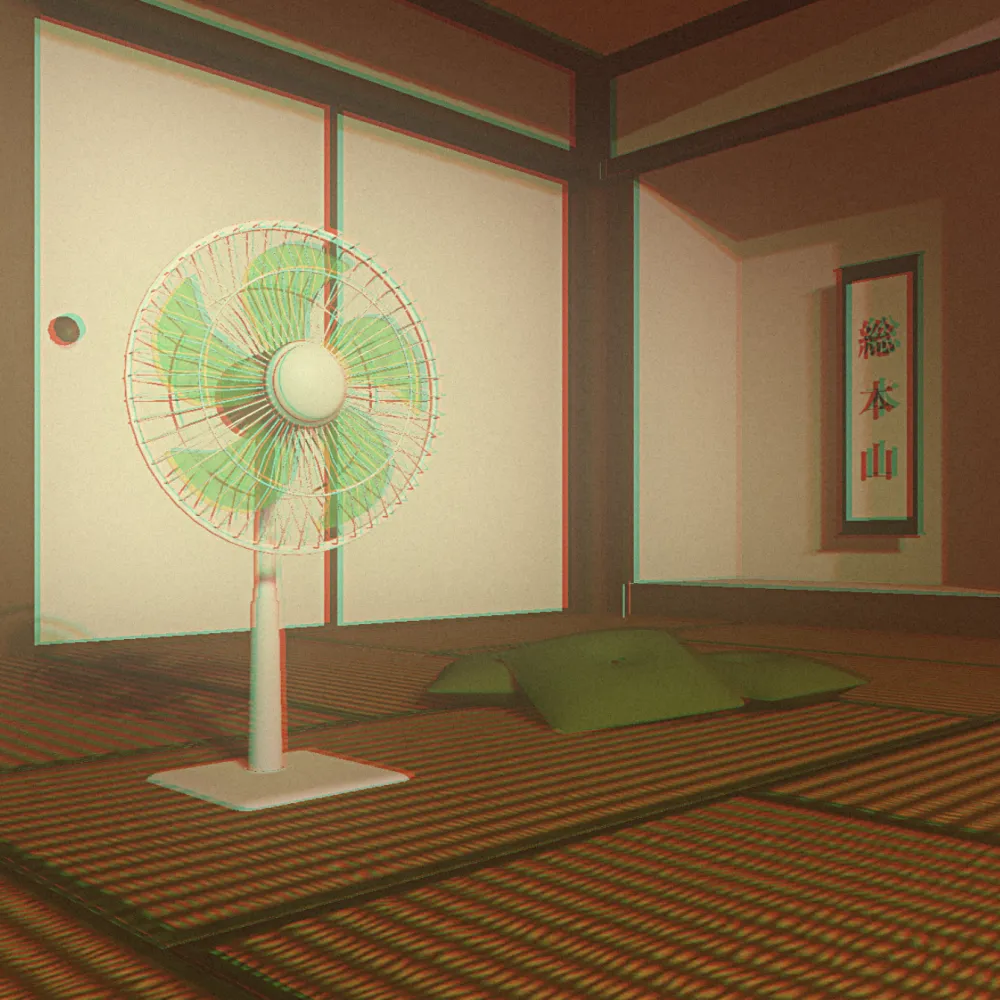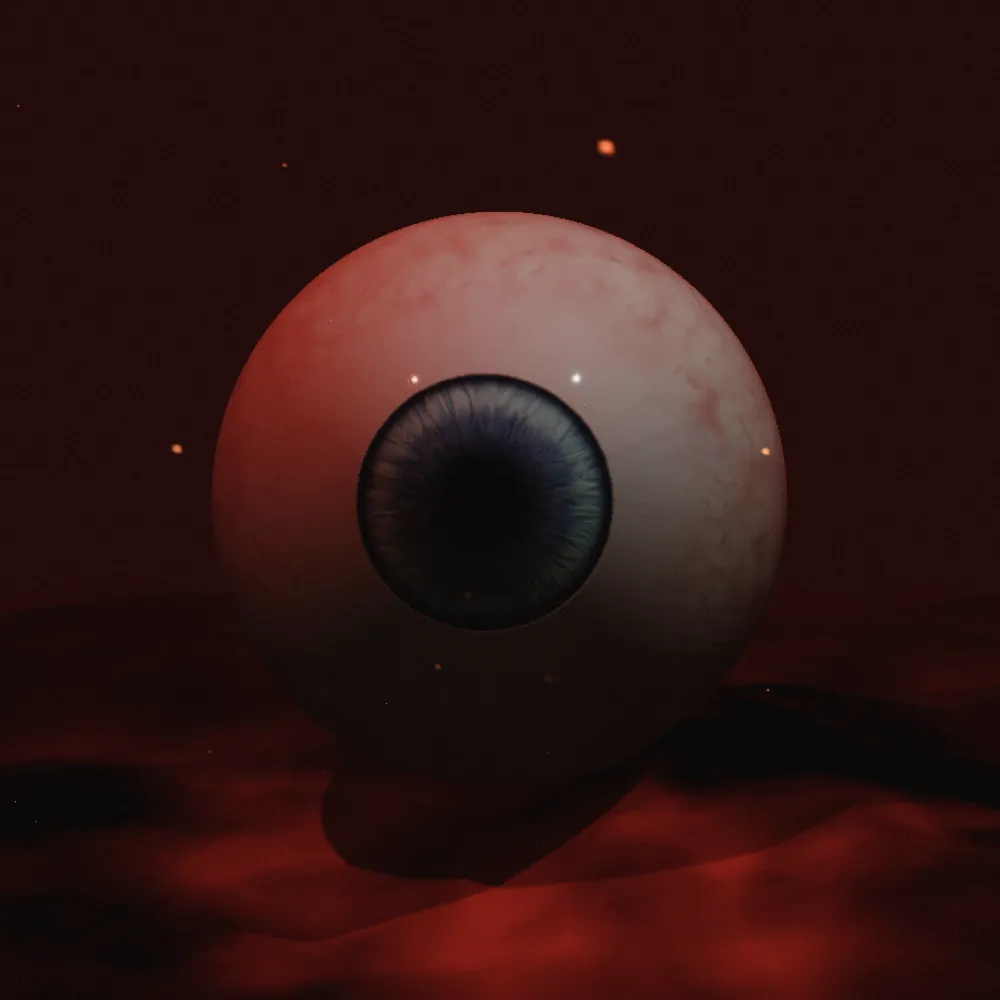🐧 ~
Swiper7系の実装テンプレートのまとめ
2023.08.31
RELATED CATEGORY
TABLE OF CONTENTS
準備
バージョンは「v.7.0.8」を使用しています。
インストール
// 最新バージョン
npm i swiper
// v.7.0.8
npm i swiper@7.0.8ライブラリのCSS
下記URLをCDNかimportして使用する。
その他のバージョン確認方法
- https://unpkg.com/browse/swiper@7.0.7/swiper-bundle.min.js
- https://unpkg.com/browse/swiper@7.0.7/swiper-bundle.min.css
常に自動スライド
CodePen
Code
/*
// --------------------------
// html
// --------------------------
<div class="c-swiperAuto swiper-container js-swiperAuto">
<div class="swiper-wrapper">
<div class="swiper-slide"></div>
</div>
</div>
// --------------------------
// css
// --------------------------
.js-swiperAuto {
width: liquid(400 + 24);
height: liquid(300);
.swiper-wrapper {
height: 100%;
}
.img {
height: 100%;
width: max-content;
height: liquid(300);
width: liquid(400 + 24);
img {
width: liquid(400);
height: 100%;
object-fit: cover;
}
}
}
*/
import Swiper from "swiper/bundle";
export class SwiperAuto {
constructor(duration = 30000) {
this.config = {
speed: duration,
loop: true,
slidesPerView: "auto",
spaceBetween: 0,
loopAdditionalSlides: 1,
allowTouchMove: false, // スワイプ操作をできないようにする
autoplay: {
delay: 0, // 0にすることで流れ続けるようになる
disableOnInteraction: false,
},
};
}
reset() {
if (this.swiperList.length) {
this.classList.forEach((data, i) => {
data.destroy();
if (i === this.swiperList.length - 1) this.swiperList = [];
});
}
}
init() {
this.classList = [];
this.swiperList = [...document.querySelectorAll(".js-swiperAuto")];
if (this.swiperList.length > 0) {
this.swiperList.forEach((ele) => {
const wrap = ele.querySelector(".swiper-wrapper");
wrap.setAttribute("style", "transition-timing-function: linear !important;");
const data = new Swiper(ele, this.config);
this.classList.push(data);
});
}
}
}1枚ごとスライドするループ型
ループをしたくない場合は「data-loop=""」に設定する。
自動再生をしたい場合は「data-loop="true"」に設定する。
CodePen
Code
/*
// --------------------------
// html
// --------------------------
<div
class="c-swiperSingle swiper-container js-swiperSingle"
data-loop="false"
data-fit="true"
data-pagination-type="bullets"
>
<div class="swiper-wrapper">
<div class="swiper-slide"></div>
</div>
<div class="c-swiperSingle__pg">
<div class="swiper-button-prev">◀︎</div>
<div class="swiper-button-next">▶︎</div>
</div>
<div class="c-swiperSingle__scrollbar">
<div class="swiper-scrollbar"></div>
</div>
<div class="c-swiperSingle__pagination">
<div class="swiper-pagination"></div>
</div>
</div>
// --------------------------
// css
// --------------------------
.c-swiperSingle {
position: relative;
z-index: 0;
}
.c-swiperSingle__pg {
display: flex;
align-items: center;
gap: liquid(24);
}
.c-swiperSingle__scrollbar {
}
.c-swiperSingle__pagination {
}
.js-swiperSingle {
width: liquid(400 + 24);
// height: liquid(300);
.swiper-wrapper {
height: 100%;
}
.swiper-slide {
}
.img {
height: 100%;
width: max-content;
height: liquid(300);
width: liquid(400 + 24);
img {
width: liquid(400);
height: 100%;
object-fit: cover;
}
}
// --------------------------
// コンテンツ幅ぴったり
// --------------------------
&[data-fit="true"] {
width: 100%;
.swiper-slide {
width: liquid(400 + 24) !important;
&:nth-last-of-type(1) {
width: liquid(400) !important;
}
}
}
}
*/
import Swiper from "swiper/bundle";
export class SwiperSingle {
constructor() {}
reset() {
if (this.swiperList.length) {
this.classList.forEach((data, i) => {
data.destroy();
if (i === this.swiperList.length - 1) {
this.swiperList = [];
}
});
}
}
init() {
this.classList = [];
this.swiperList = [...document.querySelectorAll(".js-swiperSingle")];
if (this.swiperList.length > 0) {
this.swiperList.forEach((ele) => {
const config = {
loop: ele.getAttribute("data-loop") === "true",
speed: 400,
autoplay: false,
slidesPerView: "auto",
loopAdditionalSlides: 1,
spaceBetween: 0,
paginationClickable: true,
};
const nextBtn = ele.querySelector(".swiper-button-next"),
prevBtn = ele.querySelector(".swiper-button-prev");
if (nextBtn && prevBtn) {
config.navigation = {
nextEl: nextBtn,
prevEl: prevBtn,
};
}
const pg = ele.querySelector(".swiper-pagination");
if (pg) {
// type: bullets, fraction
config.pagination = {
el: pg,
type: ele.getAttribute("data-pagination-type"),
};
}
const scrollbar = ele.querySelector(".swiper-scrollbar");
if (scrollbar) {
config.scrollbar = {
el: scrollbar,
hide: false, // ユーザー操作後にスクロールバーを非表示にしない
draggable: true, // ドラッグ操作を可能にする
dragClass: "drag",
snapOnRelease: true, // スクロールバーを離したときにスライダーの位置を固定しないようにする
};
}
const obj = new Swiper(ele, config);
obj.on("slideChange", (e) => {
setTimeout(() => {
const index = obj.activeIndex; // 複製したスライドを含むindex番号
const realIndex = obj.realIndex; // 複製前のスライドのindex番号
}, 100);
});
this.classList.push(obj);
});
}
}
}1枚ごと且つコンテンツ幅以上はスライドしない
CodePen
Code
/*
// --------------------------
// html
// --------------------------
<div
class="c-swiperSingle swiper-container js-swiperSingle"
data-loop="false"
data-fit="true"
data-pagination-type="bullets"
>
<div class="swiper-wrapper">
<div class="swiper-slide"></div>
</div>
<div class="c-swiperSingle__pg">
<div class="swiper-button-prev">◀︎</div>
<div class="swiper-button-next">▶︎</div>
</div>
<div class="c-swiperSingle__scrollbar">
<div class="swiper-scrollbar"></div>
</div>
<div class="c-swiperSingle__pagination">
<div class="swiper-pagination"></div>
</div>
</div>
// --------------------------
// css
// --------------------------
.c-swiperSingle {
position: relative;
z-index: 0;
}
.c-swiperSingle__pg {
display: flex;
align-items: center;
gap: liquid(24);
}
.c-swiperSingle__scrollbar {
}
.c-swiperSingle__pagination {
}
.js-swiperSingle {
width: liquid(400 + 24);
// height: liquid(300);
.swiper-wrapper {
height: 100%;
}
.swiper-slide {
}
.img {
height: 100%;
width: max-content;
height: liquid(300);
width: liquid(400 + 24);
img {
width: liquid(400);
height: 100%;
object-fit: cover;
}
}
// --------------------------
// コンテンツ幅ぴったり
// --------------------------
&[data-fit="true"] {
width: 100%;
.swiper-slide {
width: liquid(400 + 24) !important;
&:nth-last-of-type(1) {
width: liquid(400) !important;
}
}
}
}
*/
import Swiper from "swiper/bundle";
export class SwiperSingle {
constructor() {}
reset() {
if (this.swiperList.length) {
this.classList.forEach((data, i) => {
data.destroy();
if (i === this.swiperList.length - 1) {
this.swiperList = [];
}
});
}
}
init() {
this.classList = [];
this.swiperList = [...document.querySelectorAll(".js-swiperSingle")];
if (this.swiperList.length > 0) {
this.swiperList.forEach((ele) => {
const config = {
loop: ele.getAttribute("data-loop") === "true",
speed: 400,
autoplay: false,
slidesPerView: "auto",
loopAdditionalSlides: 1,
spaceBetween: 0,
paginationClickable: true,
};
const nextBtn = ele.querySelector(".swiper-button-next"),
prevBtn = ele.querySelector(".swiper-button-prev");
if (nextBtn && prevBtn) {
config.navigation = {
nextEl: nextBtn,
prevEl: prevBtn,
};
}
const pg = ele.querySelector(".swiper-pagination");
if (pg) {
// type: bullets, fraction
config.pagination = {
el: pg,
type: ele.getAttribute("data-pagination-type"),
};
}
const scrollbar = ele.querySelector(".swiper-scrollbar");
if (scrollbar) {
config.scrollbar = {
el: scrollbar,
hide: false, // ユーザー操作後にスクロールバーを非表示にしない
draggable: true, // ドラッグ操作を可能にする
dragClass: "drag",
snapOnRelease: true, // スクロールバーを離したときにスライダーの位置を固定しないようにする
};
}
const obj = new Swiper(ele, config);
obj.on("slideChange", (e) => {
setTimeout(() => {
const index = obj.activeIndex; // 複製したスライドを含むindex番号
const realIndex = obj.realIndex; // 複製前のスライドのindex番号
}, 100);
});
this.classList.push(obj);
});
}
}
}SEARCH