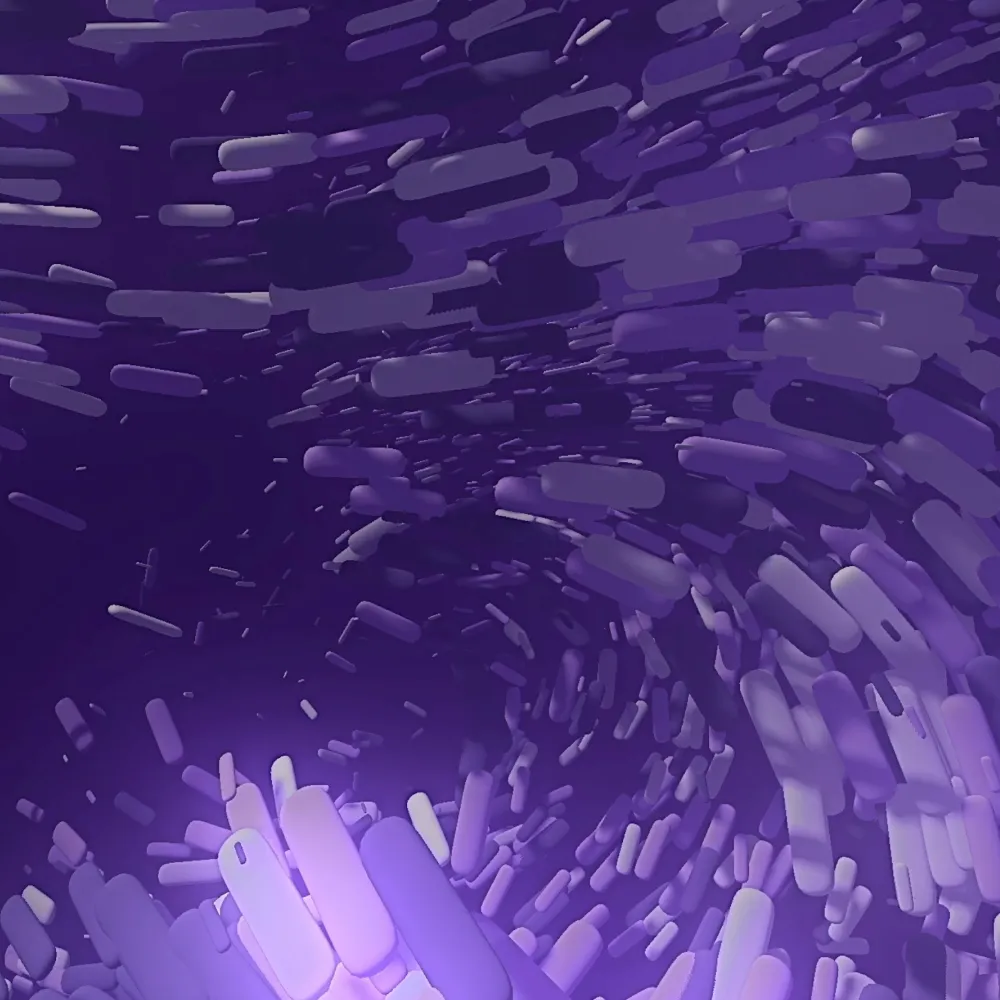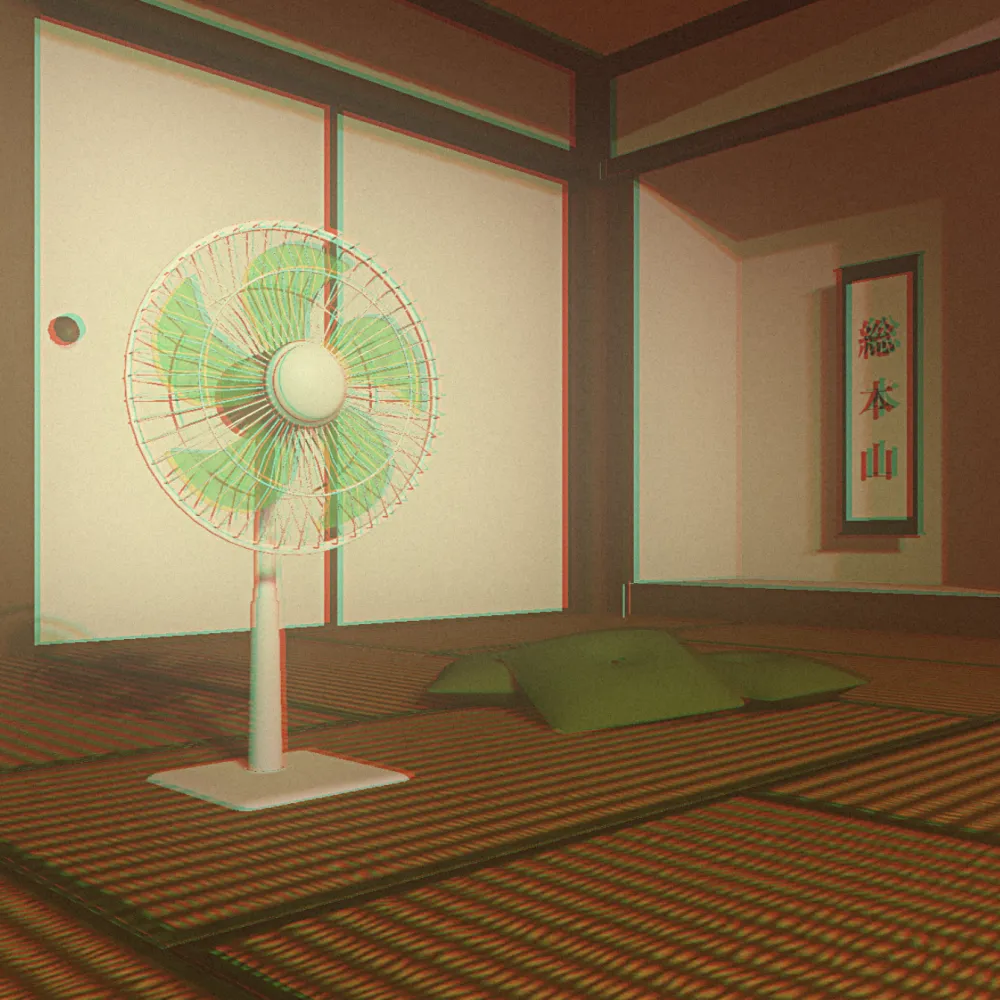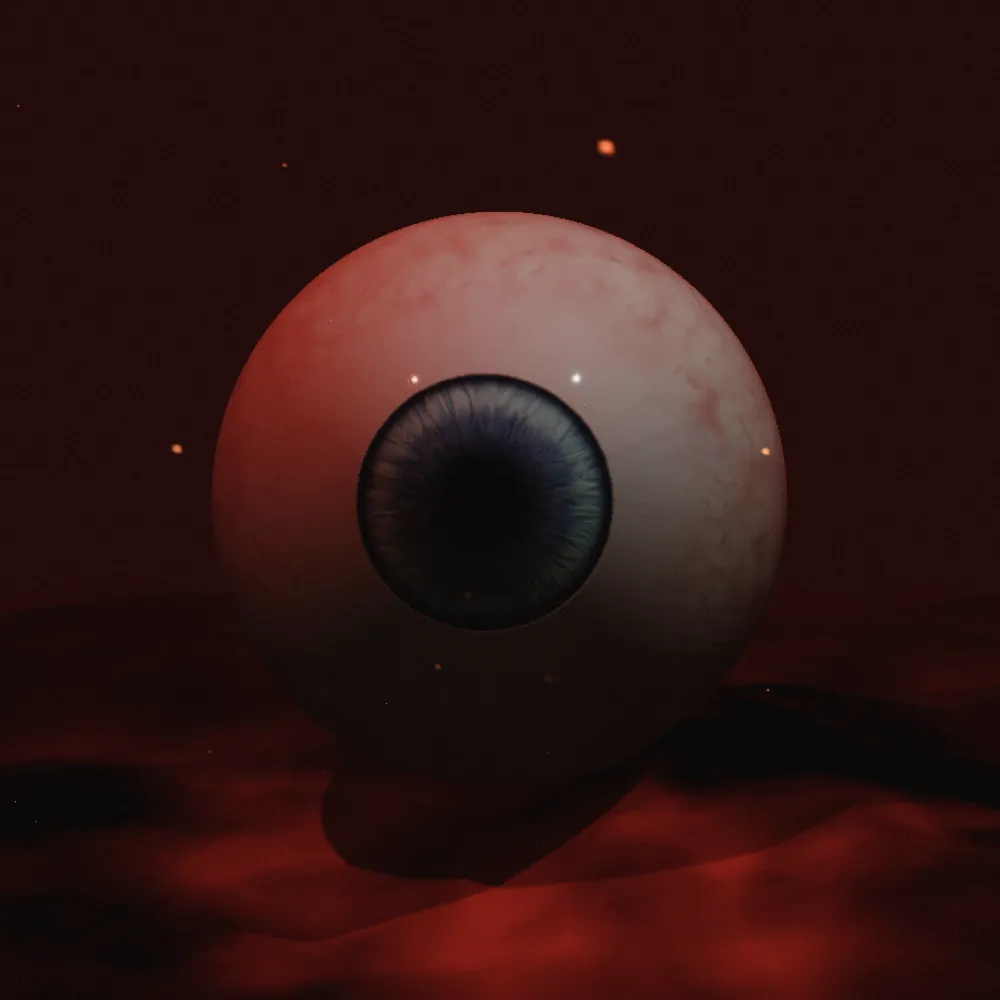🐟 ~
AstroでbuildしたHTMLファイル内の絶対パスを相対パスに置換する
2023.05.12
RELATED CATEGORY
TABLE OF CONTENTS
絶対パスを相対パスに置換する際にastro-relative-linksを使用していましたが、自分好みに「astro.config.mjs」の内容を組んだ際に正しく実行されなかったため「node」で実行することにしました。
コード
import { writeFileSync, readFileSync } from "fs";
import glob from "glob";
const replaceInHtmlFiles = () => {
try {
const files = glob.sync("dist/**/*.html");
for (const file of files) {
// htmlファイルの読み込み
const data = readFileSync(file, "utf8");
// htmlの置かれているパスから相対(., ..)を算出
let relativePath = file.replace(/[^/]/g, "").replace(/\//g, ".");
if (relativePath.length === 1) {
relativePath = file.replace(/[^/]/g, "").replace(/\//g, ".");
} else {
relativePath = file.replace(/[^/]/g, "").replace(/\//g, "../");
if (file.includes("index.html")) {
relativePath = relativePath.slice(0, -4);
// 3 ... | ../../ → ..
// 4 .... | ../../../ → ../..
// 5 ..... | ../../../../ → ../../..
} else {
relativePath = relativePath.slice(0, -1);
// 3 ... | ../../ → ../..
// 4 .... | ../../../ → ../../..
// 5 ..... | ../../../../ → ../../../..
}
}
// 絶対パスを相対パスに置換する
const result = data
.replace(/href="\//g, `href="${relativePath}/`)
.replace(/href='\//g, `href='${relativePath}/`)
.replace(/src="\//g, `src="${relativePath}/`)
.replace(/src='\//g, `src='${relativePath}/`)
.replace(/srcset="\//g, `srcset="${relativePath}/`)
.replace(/srcset='\//g, `srcset='${relativePath}/`)
.replace(/action="\//g, `action="${relativePath}/`)
.replace(/action='\//g, `action='${relativePath}/`)
.replace(/content="\//g, `content="${relativePath}/`)
.replace(/content='\//g, `content='${relativePath}/`);
writeFileSync(file, result, "utf8");
}
} catch (error) {
console.log(error);
}
};
replaceInHtmlFiles();□ 置換対応している属性内容
- href
- src
- srcset
- action
- content
実行方法
「build」後に手動で行う場合
node replaceHtml.mjs「build」時に直列で実行する場合
{
"scripts": {
"build": "astro build && node replaceHtml.mjs",
},
}npm run build